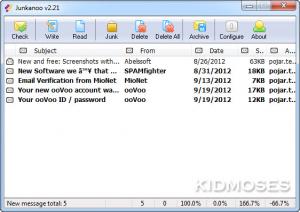Junkanoo
2.21
Size: 2.77 MB
Downloads: 4320
Platform: Windows (All Versions)
Junk mail can be categorized as one of the most annoying things on the Internet. You may receive a "new message" notification and drop everything you are doing, just to see that someone sent you a shampoo add. Junkanoo provides you with the basic features that you would expect from a mail client, but it also focuses on blocking spam. It is capable of filtering and blocking messages, according to various keywords.
The software is free and you can install it on your computer in less than a minute. There are no Internet or network related settings to make during the installation process, but you will need to configure your POP and SMTP server, in Junkanoo's general settings menu.
The interface is quite simple and its functions will not present any challenges. Your incoming messages are displayed in the central region of the window and you can use different options, located on the toolbar, to read or delete them, compose and send new messages and so on. It is also possible to mark individual messages as junk and delete all of them with a single click.
Junkanoo's tabbed settings menu is where you may add emails to a black list or a white list or specify keywords and domains to different lists, to prevent marking them as junk. In addition, the software allows you to export and import your lists. An easier way of compiling your lists is to right click a message and select the appropriate option.
Before viewing your messages, you need to click a button, on the toolbar, to retrieve them. You may set the application to check for junk mail every 15 minutes, to ignore messages that exceed a certain size or archive them after a number of days. Junkanoo comes with other important features, including automatic spell checking, viewing messages as plain text or HTML, blocking images or scripts and more.
Pros
Junkanoo provides everything you would need from a mail client, as well as various functions for filtering your messages. The user interface is simple and its functions are easy to understand. The software comes in a small package, you can install it fast and it is free.
Cons
The possibility of importing and exporting account settings would be a useful addition. Spam messages will not be an issue, while using Junkanoo. Its simple, but efficient filtering system will block any undesired e-mails.
Junkanoo
2.21
Download
Junkanoo Awards

Junkanoo Editor’s Review Rating
Junkanoo has been reviewed by Frederick Barton on 25 Sep 2012. Based on the user interface, features and complexity, Findmysoft has rated Junkanoo 5 out of 5 stars, naming it Essential